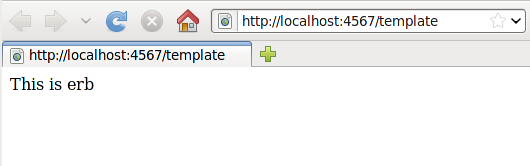The first steps in using the Ruby web framework Sinatra
In the olden days your first program was probably in BASIC and was run from the command line, nowadays the equivalent is Web programming.
Using Sinatra reminds me of my first programming experiences - you write a tiny bit of code, with no boilerplate and get to see a result.
What follows owes a lot to the Sinatra README.
Installation
On Linux, you'll need Ruby and Rubygems installed (if not you should find installation instructions easily enough via a Web search).
Apart from Ruby, you'll need to use a text editor (e.g. GEdit) a Web browser and the Terminal (normally found in the Applications menu under Accessories).
Next install Sinatra:
$ gem install sinatra1. Hello World!
require 'rubygems' if RUBY_VERSION < '1.9'
require 'sinatra';
get '/' do
'Minimal Sinatra Hello World!'
endNow, open a Terminal window and type:
ruby minimal.rbFinally, go to this address: http://127.0.0.1:4567/
To stop the program, go to the Terminal window and press Ctrl+C
2. Adding Structure: Sinatra::Base
It's useful to structure the program as a class.
require 'rubygems' if RUBY_VERSION < "1.9"
require 'sinatra/base'
class MyApp < Sinatra::Base
get '/' do
'Hello World!'
end
end
MyApp.run!Run it:
ruby sinatra_base.rb3. Structure: A Separate App File
Create two files.
require 'rubygems' if RUBY_VERSION < "1.9"
require 'sinatra/base'
class MyApp < Sinatra::Base
get '/' do
'Hello World from MyApp in separate file!'
end
endrequire 'my_app'
MyApp.run!Run it:
$ ruby run_my_app.rb4. Rackup
Instead of writing a script to start the app, we can use Rackup to launch the same script:
Create a file 'config.ru':
require 'my_app'
run MyApp.newRun it:
$ rackup config.ruThis time the application is visible at http://127.0.0.1:9292
If we want it to have the same address as before, we can run it like this:
rackup config.ru --port=45675. Static Files
A Web application will often have dynamic content (what we've created so far) and static content (e.g. images).
Create a directory 'static', and create a file called index.html containing the following:
<p>This is a static file.</p>require 'rubygems' if RUBY_VERSION < "1.9"
require 'sinatra/base'
class MyApp < Sinatra::Base
set :static, true
set :public, File.dirname(__FILE__) + '/static'
endNow, if you run rackup, and go to http://127.0.0.1:4567/index.html you will see the content.
6. Routes
<ul>
<li><a href="/named_via_params/foo">Named parameters via params Hash</a></li>,
<li><a href="/named_via_block_parameter/foo">Named parameters via block parameters</a></li>,
<li><a href="/splat/foo/bar/baz">Multiple parameters via params[:splat]</a></li>,
<li><a href="/splat_extension/myfile.txt">Filename via params[:splat]</a></li>,
<li><a href="/regexp_params_captures/foobar">Using regular expression via params[:captures]</a></li>,
<li><a href="/regexp_captures_via_block_parameter/foobar">Using regular expression via block parameters</a></li>.
</ul>require 'rubygems' if RUBY_VERSION < "1.9"
require 'sinatra/base'
class MyApp < Sinatra::Base
set :static, true
set :public, File.dirname(__FILE__) + '/public'
get '/named_via_params/:argument' do
"
Using: '/named_via_params/:argument'<br/>
params[:argument] -> #{params[:argument]} (Try changing it)
"
end
get '/named_via_block_parameter/:argument' do |argument|
"
Using: '/named_via_block_parameter/:argument'<br/>
argument -> #{argument}
"
end
get '/splat/*/bar/*' do
"
Using: '/splat/*/bar/*'<br/>
params[:splat] -> #{params[:splat].join(', ')}
"
end
get '/splat_extension/*.*' do
"
Using: '/splat_extension/*.*'<br/>
filename -> #{params[:splat][0]}<br/>
extension -> #{params[:splat][1]}
"
end
get %r{/regexp_params_captures/([\w]+)} do
"params[:captures].first -> '#{params[:captures].first}'"
end
get %r{/regexp_captures_via_block_parameter/([\w]+)} do |c|
"c -> '#{c}'"
end
endGo to http://127.0.0.1:4567/routes.html
You will see a list of links which exemplify different types of route matching.
7. Templates
Create a views directory.
In :
This is <%= @foo %>require 'rubygems' if RUBY_VERSION < "1.9"
require 'sinatra/base'
require 'erb'
class MyApp < Sinatra::Base
get '/template' do
@foo = 'erb'
erb :index
end
endYou should get the following on http://localhost:4567/template: